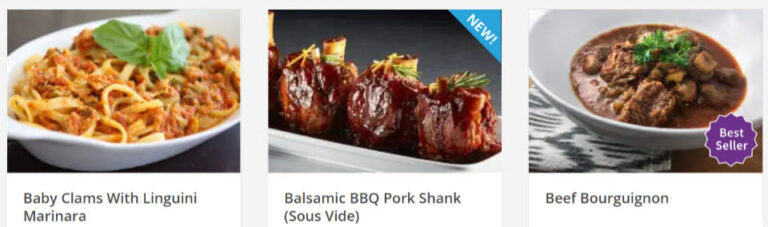Seniors- Staying safe on the Internet
Seniors are spending more time on the Internet. In fact, use of the Internet has changed the way they gather information and communicate with friends and family. Here’s an example of a couple of seniors exploring their new laptop:
[youtube]http://www.youtube.com/watch?v=FcN08Tg3PWw[/youtube]
Funny, right? OK, hilarious actually. But one thing seniors don’t do online as much as their younger counterparts is shop. They fear that their identities will be stolen, or that someone will get their banking information and take all their money, or that they won’t get what they want and won’t be able to return it.
Another worry is that they will order something and the person will take their money and then not send the product. All valid fears! But I’m here to explain why the fears are unsubstantiated for the most part. “For the most part” is stated because online transactions, like face-to-face ones, are sometimes made with unsavory people. But there are checks and balances in place to help the consumer.
For seniors who are housebound, shopping online can be a boon. And for seniors in rural communities, the internet can open up a shopping experience that a trip to the nearest city may not rival. For instance, you won’t find MagicKitchen.com gourmet meal delivery in any store.
Here are a few dos and don’ts and some general advice for shopping online.
DO:
- Shop with companies you know, or with big well-known companies like Amazon.com. Almost anyone can establish a website. Contact information (mailing address, telephone number, etc.) should be clearly posted on the site. If you’re not familiar with a merchant, do some research or ask to be mailed a product catalogue. A good idea is to type a question into a Google search box like, “X company- review”. If a lot of bad stories come up, avoid them.
- Before you buy, look at the company’s refund and return policies. These should be posted on its website.
- Calculate and add up all costs. For example, check whether shipping and handling charges seem reasonable, and whether taxes will apply. You will be able to go through the checkout and determine these costs without checking out and actually making the purchase. If a company doesn’t show you shipping costs before asking you for your credit card, don’t buy from them.
- Keep a record. Make sure you print and keep a copy of your purchase order and confirmation number.
- Be creative when you choose a password, and keep it private. Don’t use something that’s easy to figure out, like your birthday, telephone number or street address. Using numbers for letters is a good idea. For instance, make the password your old job. For instance, if you worked for Bell Telephone, your password might be 3e117e1ep50ne. That sort of looks like Bell Telephone, but it’s very secure. Keep your passwords somewhere separate from your computer.
- Make sure that the merchant you’re dealing with can provide a secure transaction. Before you enter your credit card number or other sensitive data, look for a website address that starts with https:// (the “s” indicates a secure connection), and a closed padlock or unbroken key icon on your screen. If you don’t see them, or if you see an open padlock or broken key icon, your transaction is not being transmitted securely.
DON’T:
- Don’t conduct transactions on public computers or terminals, which could have keystroke loggers or other malware on them.
- Don’t buy from spammers. If you get an email inviting you to buy something like “Discounted Rolex Watches,” you should think two things: 1) spam and 2) possible scam. Most spammers are just looking to make a quick buck. Some will steal your credit card or financial information and use it fraudulently. If you do purchase from spammers, there’s a good chance you’ll never get what you ordered. It is a risky deal. Also, it just motivates them to continue to spam you, along with everyone else.
- Avoid typing in credit card information without seeing “https” in the URL address bar and a closed padlock somewhere on the screen.
- Don’t pay online with a debit card or use a check; use a credit card instead for more protection against liability in the case of fraud.
- Beware of offers that are too good to be true, which often end up being scams.
- Don’t enter your credit card number or other sensitive data, before ensuring that the website address starts with https:// (the “s” indicates a secure connection), and a closed padlock or unbroken key icon on your screen. If you don’t see them, or if you see an open padlock or broken key icon, your transaction is not being transmitted securely.
Advice for shopping online:
Most of your online shopping is secure, and your payments are backed up by your credit card company. They are on the lookout for suspicious activity on your card. If you have a paypal account, or you buy from Amazon (or MagicKitchen.com), you are also backed up by procedures in place. So enjoy yourself! Shopping never felt so good!
Melody, MagicKitchen.com blogger